DS Design: Maps
 Thursday, January 1, 2009 at 12:12PM
Thursday, January 1, 2009 at 12:12PM It has been a little over four years since what is now called the DS fat was released. I bought the original DS. I bought the DS lite when it came out stateside. And I anticipate my future DSi. The DS would be my favorite video game playing system/device/console ever, if it weren't for the Wii.
Let that statement not diminish your appreciating for the greatest handheld ever held by hands. With two screens (one of them touch), a mic, a clam shell design, and wifi the awkward little machine wasn't well understood by anyone at first. Having successfully demolished the "3rd pillar" status, the DS is a quirky system that has swept the world and has supported some of my favorite, unique, and most innovative gameplay experiences.
In effort to better appreciate the most excellently designed features of DS games across the board and to highlight the work of those who truly understood how to design for the DS, I'm starting this series called DS Design.
Each article will highlight a specific feature or type of feature for the Nintendo DS as well as provide examples ranked to the best of my ability. What better way is there to start the series off than highlighting the map screen. This design feature was considered by many to be the lazy way of designing games on the DS. While this may seem to be the case on a cursory inspection, it turns out that some developers have implemented map screens that shaped shape gameplay and created function that pushed video games far beyond what's capable on any other handheld, console, or platform.
From the best downward...
1) The Legend of Zelda: Phantom Hourglass
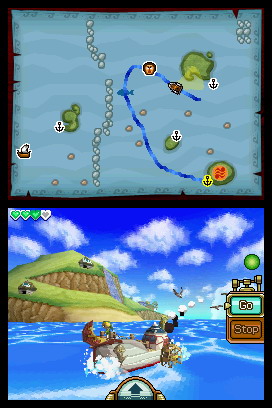
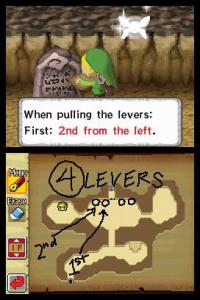
- Plotting a course. The boat, Bombchus, and special platforms in the game are directed via map paths. By drawing lines on the map, the player is able to easily give specific movement commands.
- Writing notes on the map. Being able to jot down notes and other information directly onto the maps may not seem extraordinary. But, as I've written, Phantom Hourglass is designed to transform the player into an effective cartographer. Scribbles become notes. Notes become reminders. Reminders reveal new strategies, paths, and possibilities.
- "Marauder's Map." Like in Harry Potter, some maps in Phantom Hourglass display the positions and movements of all enemies. This feature allows players to make informed decisions, which is a particularly innovative solution that counteracts the limited view of a handheld screen.
- Displays relevant information that occurs off screen. In the 3D Zeldas, when a switch opens a door across the room, the 3D camera swoops over to where the door is and then back to the Link so the player can easily orient him/herself. In Phantom Hourglass, the map screen creates an analogous function. When a switch opens a door, a special "this door just opened" mark is automatically placed on the map in the correct location.
2) Mario Kart DS

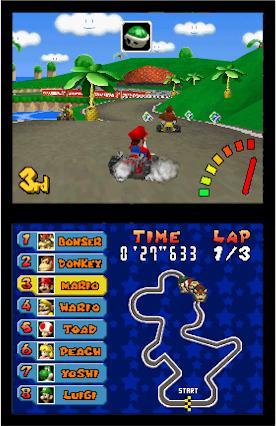
- Rear view mirror. The bottom map screen in Mario Kart DS functions as a rear view mirror. By glancing down, players can instantly assess the potion of all nearby karts. This feature helps players make informed decisions when dodging bananas, turtle shells, bombs, invincible karts, etc.
- Alternative view when inked. When a Blooper inks the player's 3D top screen kart view, the bottom screen provides a clear view of the race. This function is similar to opening one's side windows in a car when the front and back windows are obscured.
- Know the positions of the other racers. With a touch, the bottom screen can be switched to a large course map with the positions of all the karts displayed. If you wanted to know how badly you set Bowser back by bumping him off into the lava, the information is just a click and a glance away.
- Know the items of the other racers. If you look carefully, you can see what kind of items other karts are carrying behind them on the zoomed map. It also helps that the information is displayed along the side of this map as well. Knowing what items the enemy is packing is valuable information.
3) Star Fox Command


- Draw paths to give commands. The touch screen line drawing mechanic in Star Fox Command is used to direct allies, attract/hunt enemies, find powerups, and shoot down enemies from the mother ship. Players also interact with the map by clearing away the "fog of war" that grows a bit every turn.
- Radar visual for smart bomb drops. It's easy to lose track of game elements in this 3D aerial battle system. 3D makes things more difficult by adding in a 3rd axis and perspective into the mix. The radar helps the player orient him/herself with the surrounding targets. But what's most interesting about this map screen is how players launch smart bomb. To launch, players drag the smart bomb icon on the radar screen to a specific location on the radar map. Just lift the stylus and bombs away.
- The dynamics of this mechanic come from moving targets. Many of the the targets on the field are constantly moving. To do the most damage and chain the most kills, players try to capture as many enemies in the explosion as possible. To do this, players have to be aware of how the different lines of enemy motion overlap or intersect. This is no easy task to do while flying, shooting, and pulling off aerial maneuvers.
4) Megaman ZX & ZX Advent


- Contextual bonus information. The map in Mega Man ZX displays additional information based on the character played. The additional information includes boss weaknesses, hidden items, hidden paths, and enemy positions. Because the map is displayed at the bottom, with every character comes unique attacks, a play style, and a perception. For example, being able to easily identify hidden pathways influences players to move around the level in new ninja-like ways. This is probably why this ability was given to the Ninja model: PX. Now players look like a ninja, attack like a ninja, and are influenced (not forced) to explore like one. Very clever.
- An intuitive way to select teleport stations. In Mega Man ZX Advent, players explore the world filling in the bottom screen map as they go along. Upon finding a teleportation station, a unique icon is placed on the map (see right picture above). Once activated, players can travel between these teleport stations by touching the station of their desired destination. This direct input coupled with the "on foot" exploration ties the game world and the map screen together nicely.
5) Pokemon: Diamond and Pearl

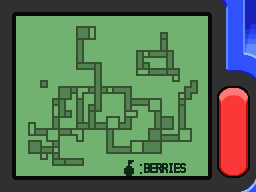
- Simple map and simple markers. This map is conveniently located on the handy poketch that's displayed on the touch screen. The simple shape markers located at the bottom, right side of the map can be moved to pin point whatever you like. Good place to level up? Mark it. Good prices on potions? Mark it too. Important pokemon are also displayed on this map as they travel around the game world.
- There's also a map that displays the location of ripe berries around the game world. This map can be refreshed in real (game) time by touching the screen.
All of the games in the following list feature simple non interactive maps that serve no other function but to provide information of the players exact whereabouts in context to the level. While this is a very useful function, it represents the bare minimum for DS map design.
- Professor Layton and the Curious Village
- Castlevania: Dawn of Sorrow
- Ninja Gaiden: Dragon Sword
- Kirby Canvas Curse
- Sim City DS
- Bangai-O Spirits
- Super Mario 64 DS
- etc.
If you have any other good examples, feel free to leave a comment or send an email.
 Mario Kart,
Mario Kart,  Mega Man,
Mega Man,  Pokemon,
Pokemon,  Star Fox,
Star Fox,  Zelda in
Zelda in  Misc Design & Theory |
Misc Design & Theory |  Permalink |
Permalink |  Print Article
Print Article 

Reader Comments (2)
Wow, great post, thank you.
@ Cocoon
Thanks.